2.11. Arithmetic with Pulse Templates¶
Pulse templates support some simple arithmetic operations that make it nearly a vector space. It is implemented via the two classes ArithmeticPulseTemplate and ArithmeticAtomicPulseTemplate. This notebook demonstrates the direct and indirect (via invoking operators) usage of these two pulse template classes. We start by defining some building blocks.
[1]:
import math
from qupulse.pulses import TablePT, FunctionPT, RepetitionPT, AtomicMultiChannelPT, plotting
# define some building blocks
sin_pt = FunctionPT('sin(omega*t)', 't_duration', channel='X')
cos_pt = FunctionPT('sin(omega*t)', 't_duration', channel='Y')
exp_pt = AtomicMultiChannelPT(sin_pt, cos_pt)
tpt = TablePT({'X': [(0, 0), (3., 4.), ('t_duration', 2., 'linear')],
'Y': [(0, 1.), ('t_y', 5.), ('t_duration', 0., 'linear')]})
complex_pt = RepetitionPT(tpt, 5) @ exp_pt
parameters = dict(t_duration=10, omega=math.pi*2/10, t_y=3.4)
_ = plotting.plot(complex_pt, parameters, show=False)
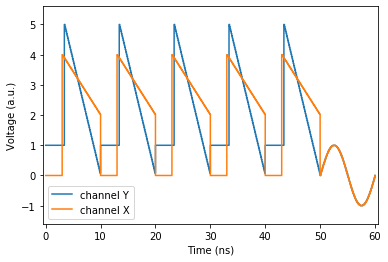
2.11.1. Operations with pulse templates and scalars¶
Operations between a pulse template and a scalar are implemented via ArithmeticAtomicPulseTemplate.
2.11.1.1. Scale¶
Given an arbitrary pulse template \(P\) and a scalar \(\alpha\) we can scale the amplitude of all channels by multiplying \(P\) with \(\alpha\). Multiplying with \(\alpha^{-1}\) (some people call it dividing by \(\alpha\)) is also implemented.
[2]:
from qupulse.expressions import Expression
scaled = 'alpha' * complex_pt
# casts alpha implicitly to ExpressionScalar
multiplied = complex_pt * 'x + y'
divided = complex_pt / 4.4
_ = plotting.plot(scaled, {**parameters, 'alpha': 2}, show=False)
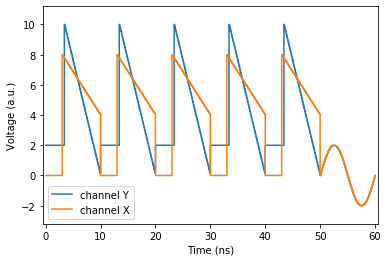
2.11.1.2. Offset¶
You can add and subtract expression like objects to/from arbitrary pulse templates.
[3]:
offset_pt = scaled + 'offset * alpha'
diff_pt = 4 - complex_pt
2.11.1.3. Channel specific operands¶
If you only want to apply an operation to a specific subset of a pulse template’s channels you can do this by using a dictionary as the other operand. Channels not in the dictionary are treated as if the dictionary contains the neutral element of the operation i.e. 0 for addition and subtraction and 1 for multiplication and division.
[4]:
scaled_x = {'X': 'x_scale'} * complex_pt
scaled_x_y = {'X': 'x_scale', 'Y': 2} * complex_pt
offset_x = complex_pt + {'X': 2}
2.11.2. Adding and subtracting pulse templates¶
Addition and subtraction of pulse templates returns an atomic pulse template, the ArithmeticAtomicPulseTemplate - Both have the same length - Both are atomic. Otherwise they are interpreted as atomic. - Channels defined in only one of the two operands are implicitly defined as 0 in the other
[5]:
_ = plotting.plot(exp_pt + tpt, parameters, show=False)
_ = plotting.plot(exp_pt - tpt, parameters, show=False)
combined = exp_pt + tpt
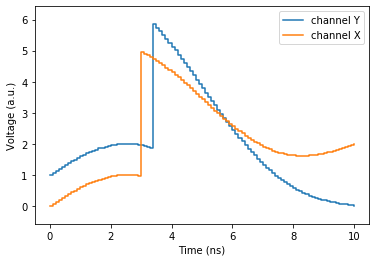
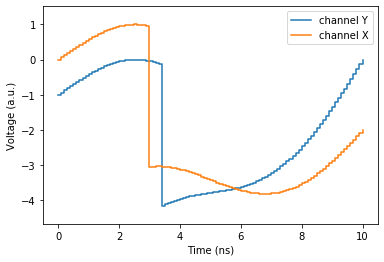
2.11.3. Manual creation¶
For exact control what is needed we can use the classes directly instead of implicitly via the operators
[6]:
from qupulse.pulses import ArithmeticPT, ArithmeticAtomicPT
scaled_x = ArithmeticPT({'X': 'x_scale'}, '*', complex_pt, identifier='scaled_x')
# this raises a warning because complex_pt is treated as atomic
complex_added_1 = ArithmeticAtomicPT(complex_pt, '+', complex_pt)
# this raises a warning because complex_pt is treated as atomic
complex_added_2 = ArithmeticAtomicPT(complex_pt, '+', complex_pt, silent_atomic=True)
C:\Users\humpohl\Documents\git\qupulse\qupulse\pulses\arithmetic_pulse_template.py:60: ImplicitAtomicityInArithmeticPT: ArithmeticAtomicPulseTemplate treats all operands as if they are atomic. You can silence this warning by passing `silent_atomic=True` or by ignoring this category.
category=ImplicitAtomicityInArithmeticPT)